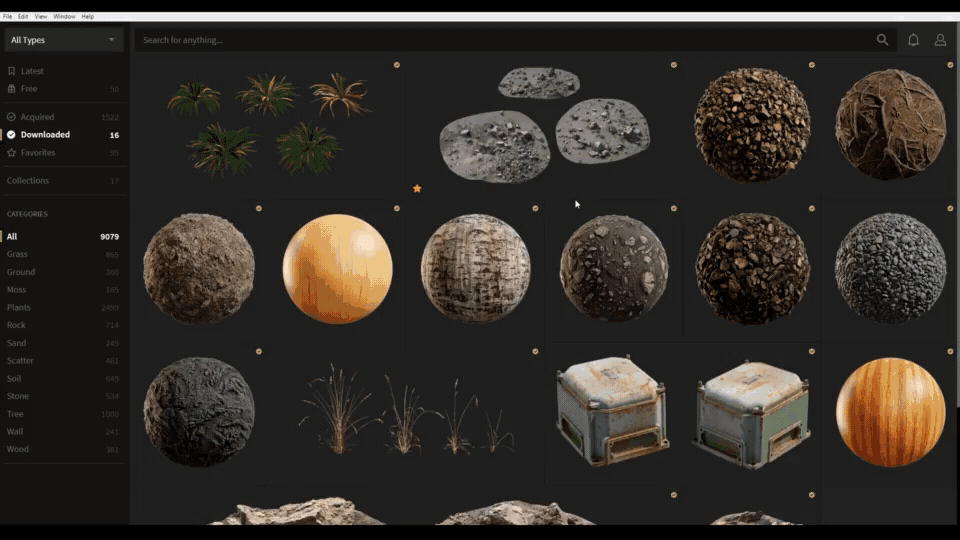Brining back a dead project using only free softwares!
My masters project, a lost old 3D file that I found in my old hard drive
(not having any software license but still bringing back a project to life using free tools…)
I don’t know your opinion on magic but in today’s technology sometimes there are moments for artists that make them believe in some Extra-Terrestrial forces! this is the story of one of those moments in my art career!
(just a reminder all of the things im talking about in this blog is my personal experience regarding this project and some of my advices might not be handy in more complicated scenarios)
What was this project?
THE NEST was my final project in architecture school that I worked on so hard to be able to model it all manually with hand (not code) so I can have the 100% control over the form. If you are an architect you know what Im talking about. there are a couple of software like Grasshopper that gives you the ability to generate fast but it restrict you from 100% control over the form. So learning from Grant Warwick courses right in the middle of my semester I decided to make the risk using Hardsurface modeling to make this beast. Good decision theoretically but made some huge file sizes on my tiny lap top + time consuming. In summary, I finished this project after of a full week of modeling in 3DsMax with my school license. all of this was in 2019 and I forgot about my 3d file till April 2023.
What happened to the file?
I try not to get super technical on this. Usually common issues that happen in our school projects (specially the ambitious ones like this) is mixing a lot of different assets in a single file and having some linking issues in future. Usually best way to predict this is to save as packages (if our software of choice let us to) and save all the links and assets with our project file in same folder. In this project I used a couple of Middle Eastern city packs and 3Dsmax file was crashing without mentioning the reason. This was the only error I see every time I tried to open the project:
(3Dmax error before even opening the project)
And you guessed it. save a copy is not a helpful option. So in school I used premade 3d assets to decorate my post war scene as you can see here:
(All of the highlights here are the objects I did not model and brought from other projects)
so all of these were broken and I had to re make them. but the good news was that my main form was OK. I say OK since one of the important detail that was missed was the Subdivision tool. now that I dont have 3Dsmax license what would I do to subdivide my rigid angular model to a smooth nice form I had before. Also what to do with .3Ds format file?! I cannot open anything!(sad face, broken heart, existential problem)
What I did step by step to solve all these problems?
1. I needed to be able to make a general format that is not restricted to a specific software like 3DsMax in this case but to have FBX or OBJ etc. so I used a free website like Fabconvert to change my .3ds file to .fbx. Now all 3d softwares can open it.
2. You know im gonna say it. Step 2 is BLENDER! just click on the name and see what an amazing fast powerful software it is to work with any type of computer. Blender is a must for 3d artists today. I remember opening my file would take 2.45 minute to see my model on 3dsMax and this FBX was opened on blender in 12 seconds!
I wont talk anymore. blender
ok now so far at least I can see my model again yay! BTW im not gonna export the missing buildings from this file. Only my designed model(The noodle weird part)
3. so next issue was the Subdivision I mentioned before and Blender again has the exact logic as 3DsMax so I needed to watch a couple Youtube videos to find it and assign it to my model. easy peasy
Without Subdivision Level tool
With Subdivision Level 3
4. So now that the model was fixed I was able to take it to Unreal Engine (another amazing free game engine) to be able to start adding the material and light and the missing pieces of context using other assets. I would recommend adding other assets to your project in Unreal Engine and not your 3d software of choice since later you might have issues with your material if you are gonna render in Unreal Engine. its better to gather everything in Unreal(the final software) and render it there. Unreal has super powerful material tools and library assets such as Quixel.
I always use a lot of assets in my work and try to change and play with their form, material and effects to be able to fit to my personal visual taste. I imported couple of different assets to this project but ended up using this Construction Site which has amazing rubble materials in it:
LIGHT
5. First thing I always prefer to do is add light to my scenes before thinking about materials. I set up my view to Lighting Only and light up my scenes with simple light tools like Directional light + Skylight + Atmospheric light + Exponential Height fog + Volumetric Cloud. Unreal literally made a tool to just click and add all of these to your scene with 5 clicks!
( I wont annoy you with the settings of the light but its not complicated…)
After adding lights the only thing you need to fix is the Exposure in your scene and that comes with an amazing tool in Unreal name the Post Processing Volume.
Drag it in your scene + set its infinite extent to true.
(this will tell Unreal that the whole scene is effected by its setting and not only inside this volume…)
Then I changed the exposure metering mode to —> Manual
And Exposure Compensation number to —-> 11
(Play with Post Process Volume setting. it has bunch of stuff you can change and get close to what you need)
MATERIAL
6. So when the lighting is physically correct its the time to check and see if the mesh we are gonna assign any materials too, I mean my main mesh, is healthy or not. So technically lets see our UV mapping is ok and Unreal has a smart plugin for it names Modeling Tools:
(still a beta version…)
And then you can find it here under the selection mode:
and then I selected my model and went under the UV panel. Usually in architectural projects AutoUV will do the job but you might need to do some manual work to get the best possible approach. I know Blender can do great but Unreal has made it simple enough that might be enough. This used to be a terrible process I believe…
Ok sweet! so now officially the model is debugged and ready for a normal surgery to come back to life!
6. So I looked over the amazing Quixel to find the rubble material I need and I found a good Rusty Metal that I tweaked a little bit to be able to get the right scale for this huge project!
(And Quixel archive is huge now…)
(from Quixel website…)
7. Without any effort I tweaked some Smoke material from the same asset pack Construction Site to make the look and feel of a post war scene with rubble.
8. Now to save some space on my Ram and GPU I turned On Nanite for every single Static Mesh in my scene and that way my FPS from 29ms jumped up to 44ms. Magic!
Ok this is my first blog and its already getting super long with thousands of pictures. The point of this article was to show how I managed to bring back a dead project to life. But if you are curious I will talk about the next steps of this video in details later. Its just adding few Helicopter to my scene and adding flying animations to them in sequencer. Adding cameras and working with Unreal Movie Render Queue to render my animation and taking it later to….
(Drum Rolls please…..)
Davinci Resolve! Another free(mostly) software to edit videos!
Here is the final animation:
There are definitely more to work on but I needed to finish this project to work back on my game for the moment. I might come back to it and make it better since there is always places to get better and better…
Im not gonna lie there were moments of pain that you need to suffer through while fixing a broken project and yes the journey is not fun in those moments! lets call them hiccups. but after when the projects start breathing and you can watch what you did from far distance its pretty great.
Hope I helped a little
see you all later!